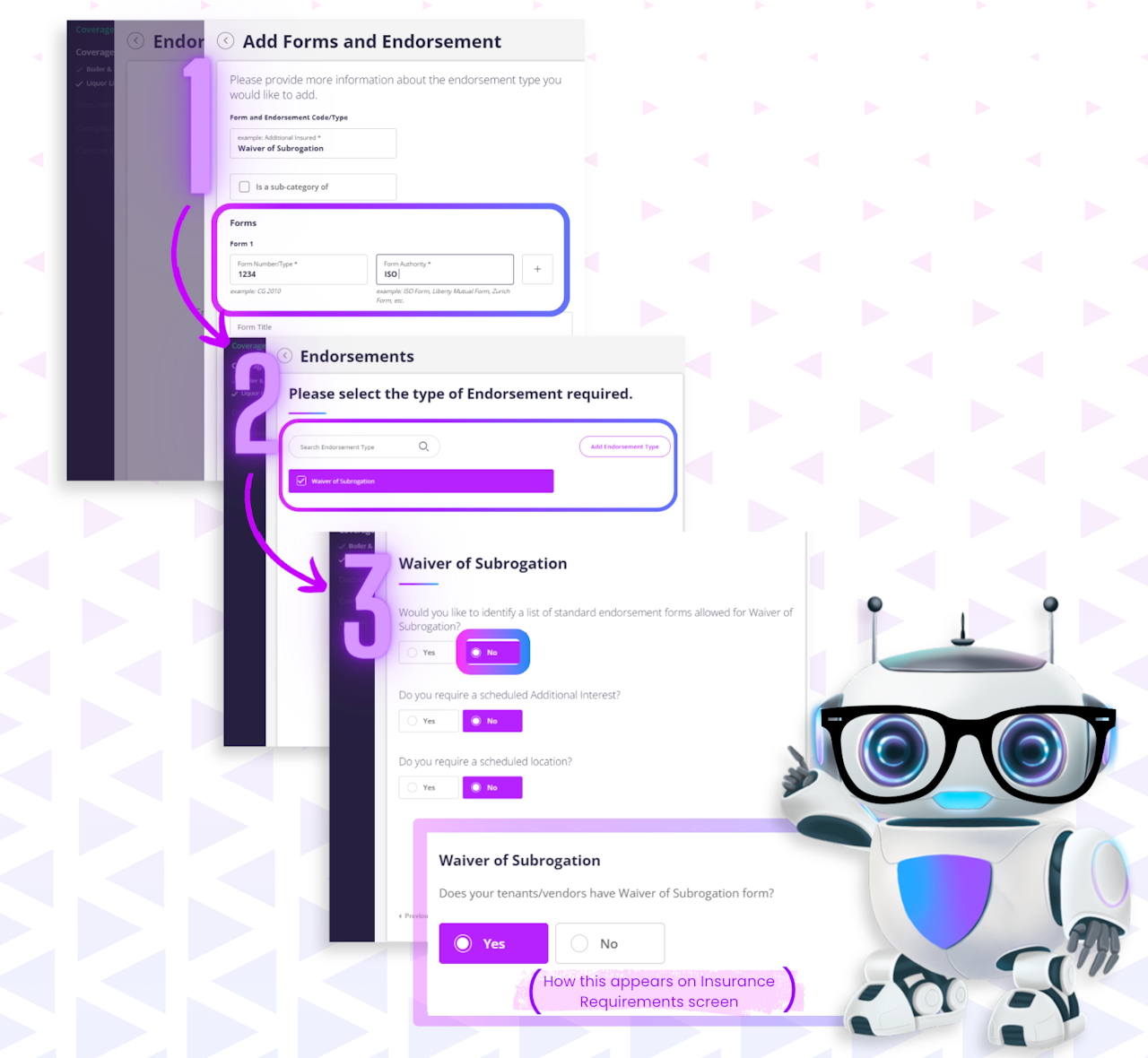
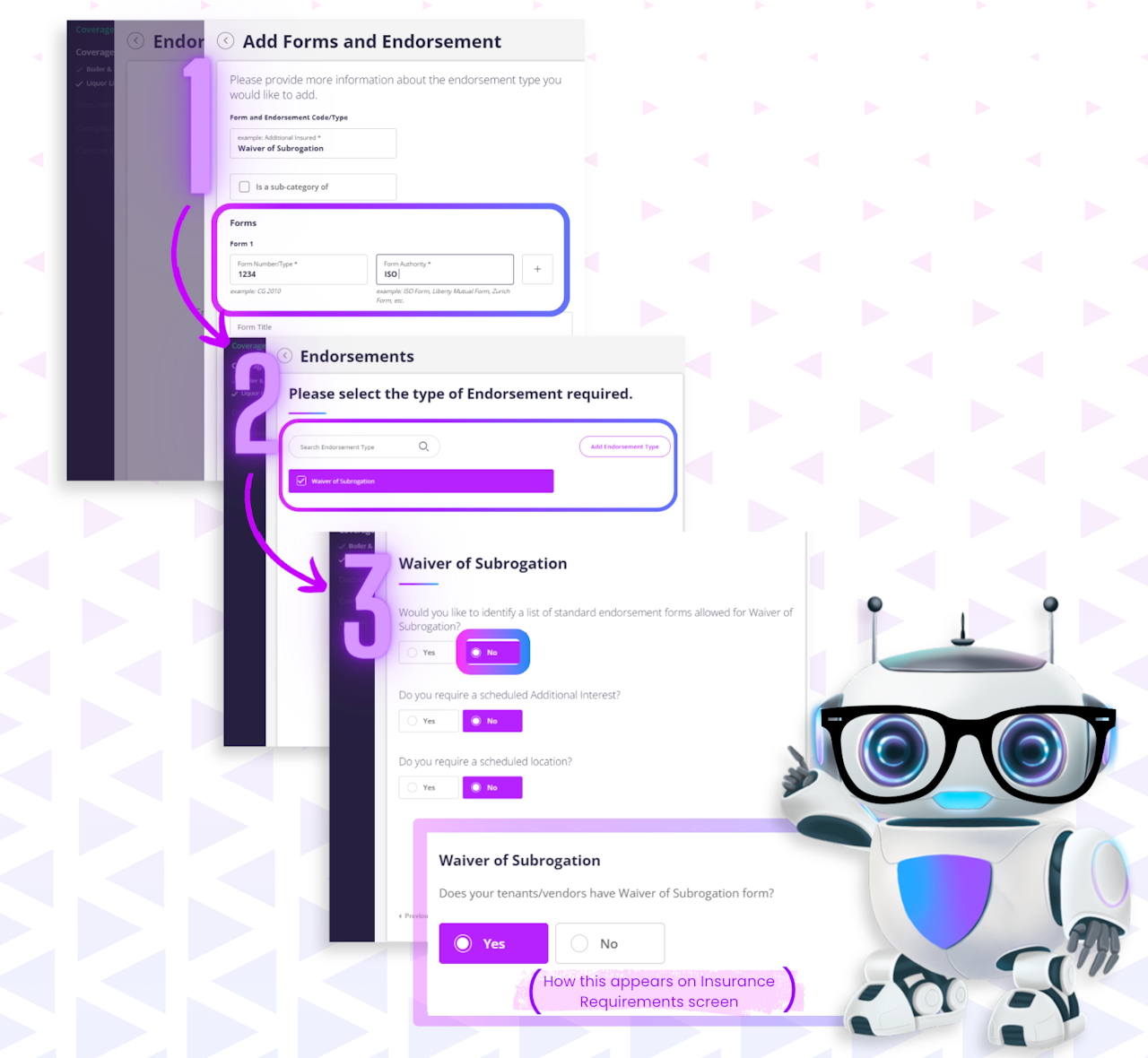
How can I require an endorsement without a specific form number?
When adding endorsements to a set of contract requirements, form numbers can be input for our AI to read and verify coverage compliance. There may be some instances where a requestor or sponsor may want to require an endorsement but not a specific form number. These can still be added with the following steps:
Add a form as 'Waiver of Subrogration', enter a random form number (example: 1234), then add 'Form Authority' (example: ISO), then click 'Submit' to see the endorsement list.
Note: the next steps prevent the numbers and form authority from appearing on the contract
From the list, be sure to select the endorsement type, then select 'Next'.
When you reach the questions about the endorsement type (Waiver of Subrogation for this example), the first question asks if you would like to identify a list of standard endorsement forms. Select 'No' for this question. This keeps those numbers and forms from appearing on the contract.
Then you're set to continue entering the other requirements for the contract!
