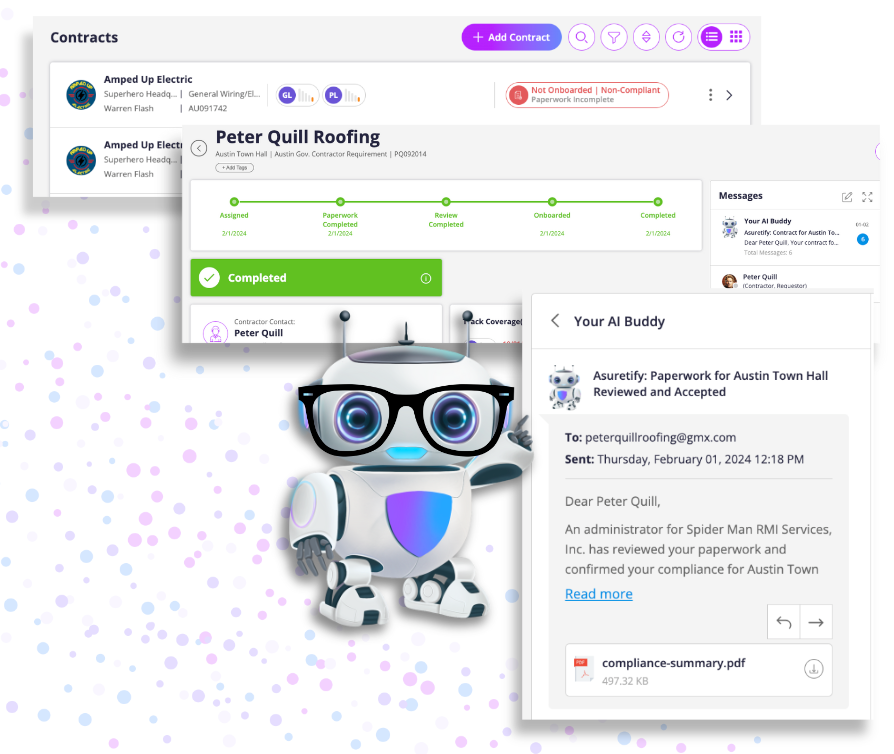
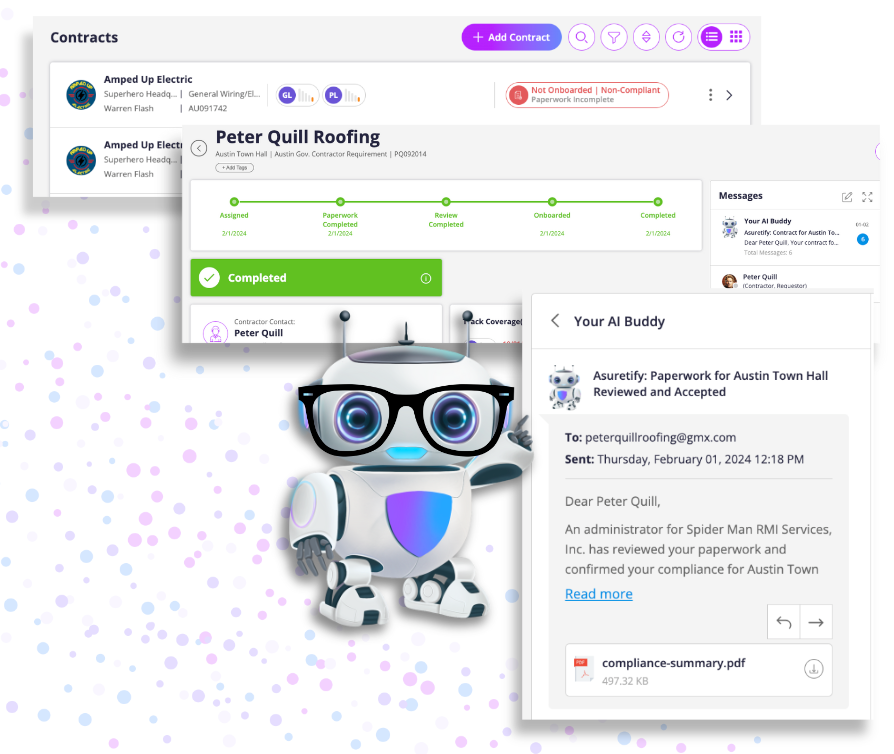
Contracts
The Contracts screen displays the contracts, compliance status, and where you can create new contracts. When you make a new contract, an invitation is sent to the insured so they can upload their insurance documents, verify their details, and provide any other documents that may be required.
Selecting a contract opens a view to see the details including contract information, onboarding status, coverage comparison summary, and message the contractor.
Ready to get started?