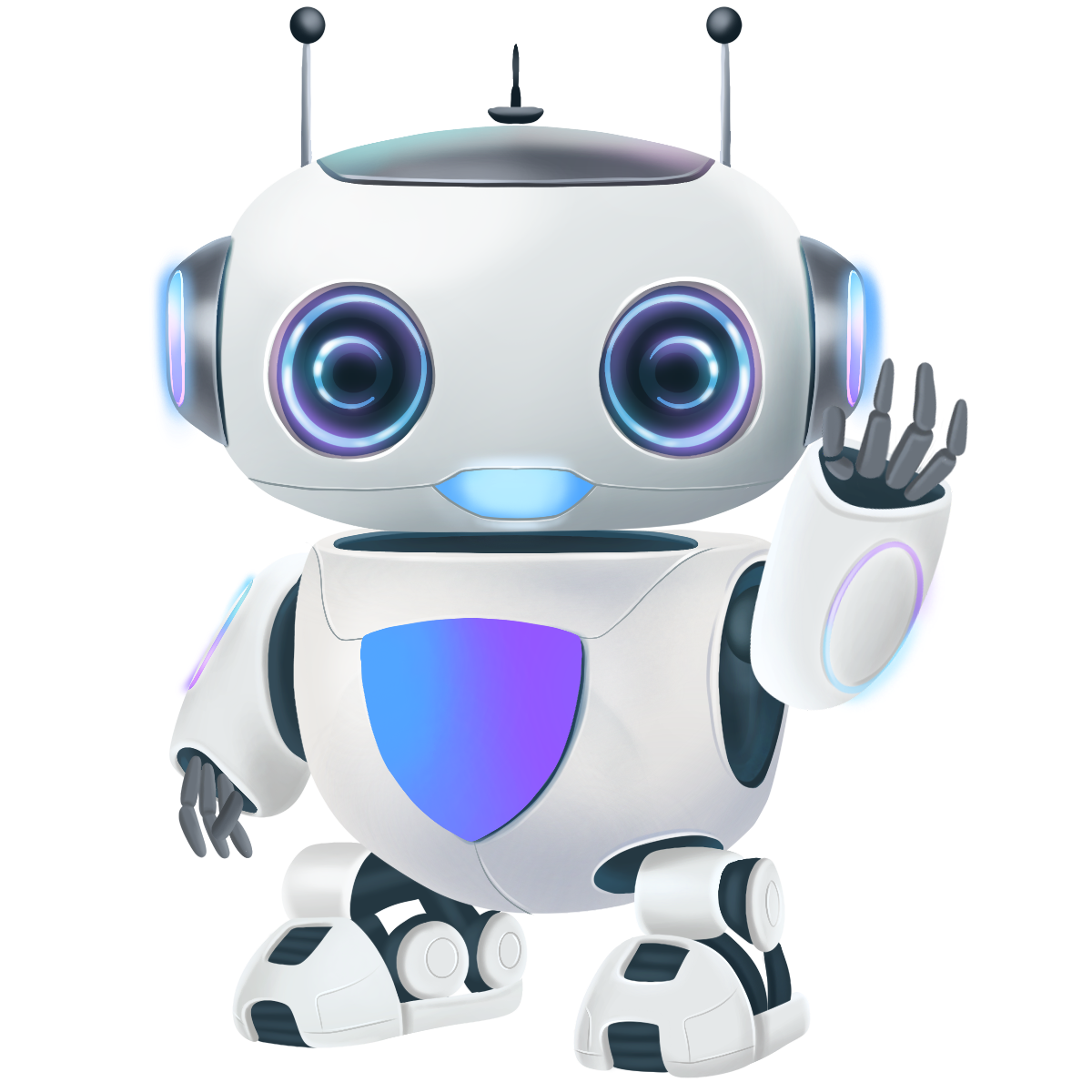
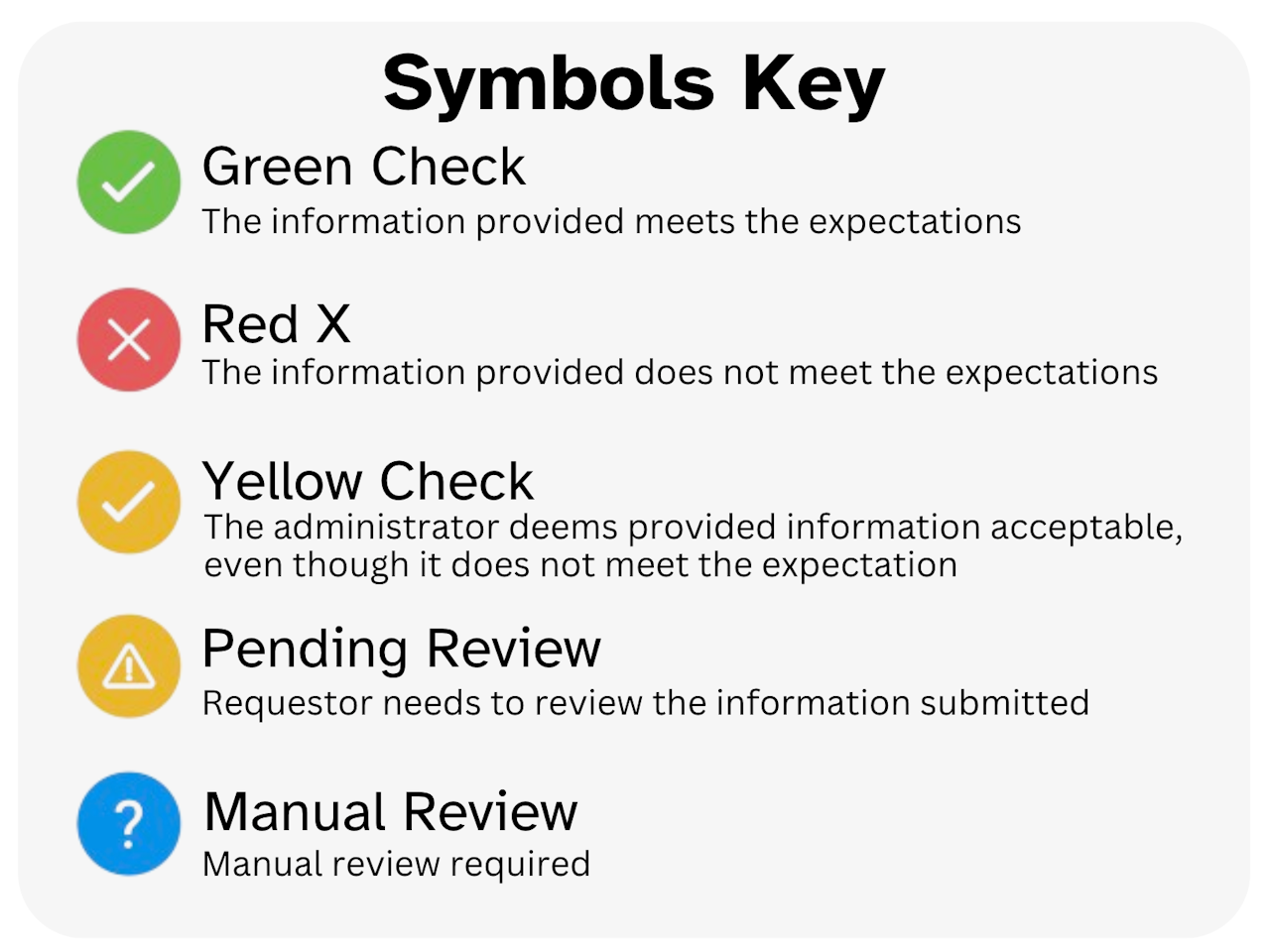
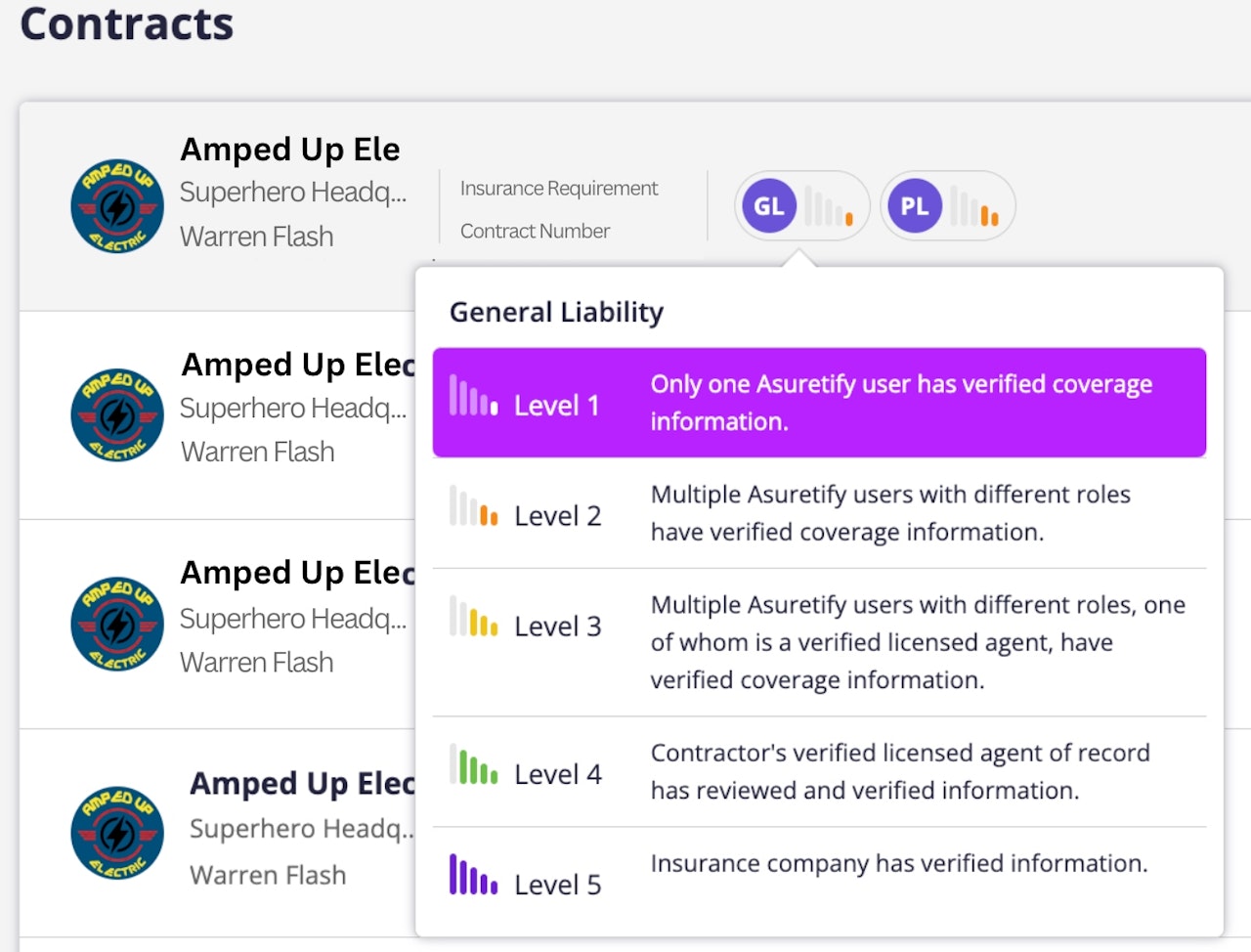
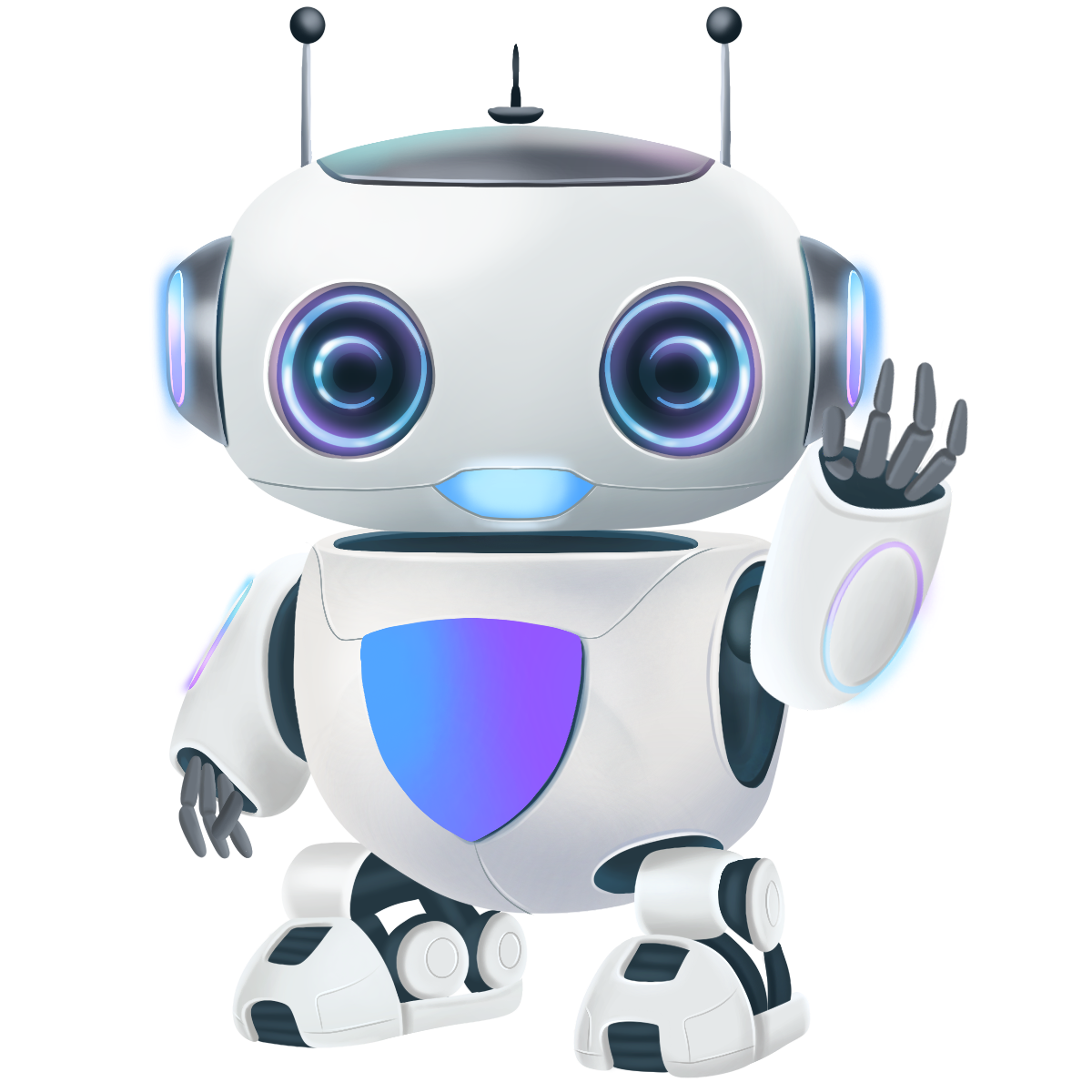
Understanding the Symbols
As you navigate Asuretify, you may notice different symbols to represent compliance status, levels of verification, & more. Here you can reference those symbols to find out their meanings, eliminating confusion :)
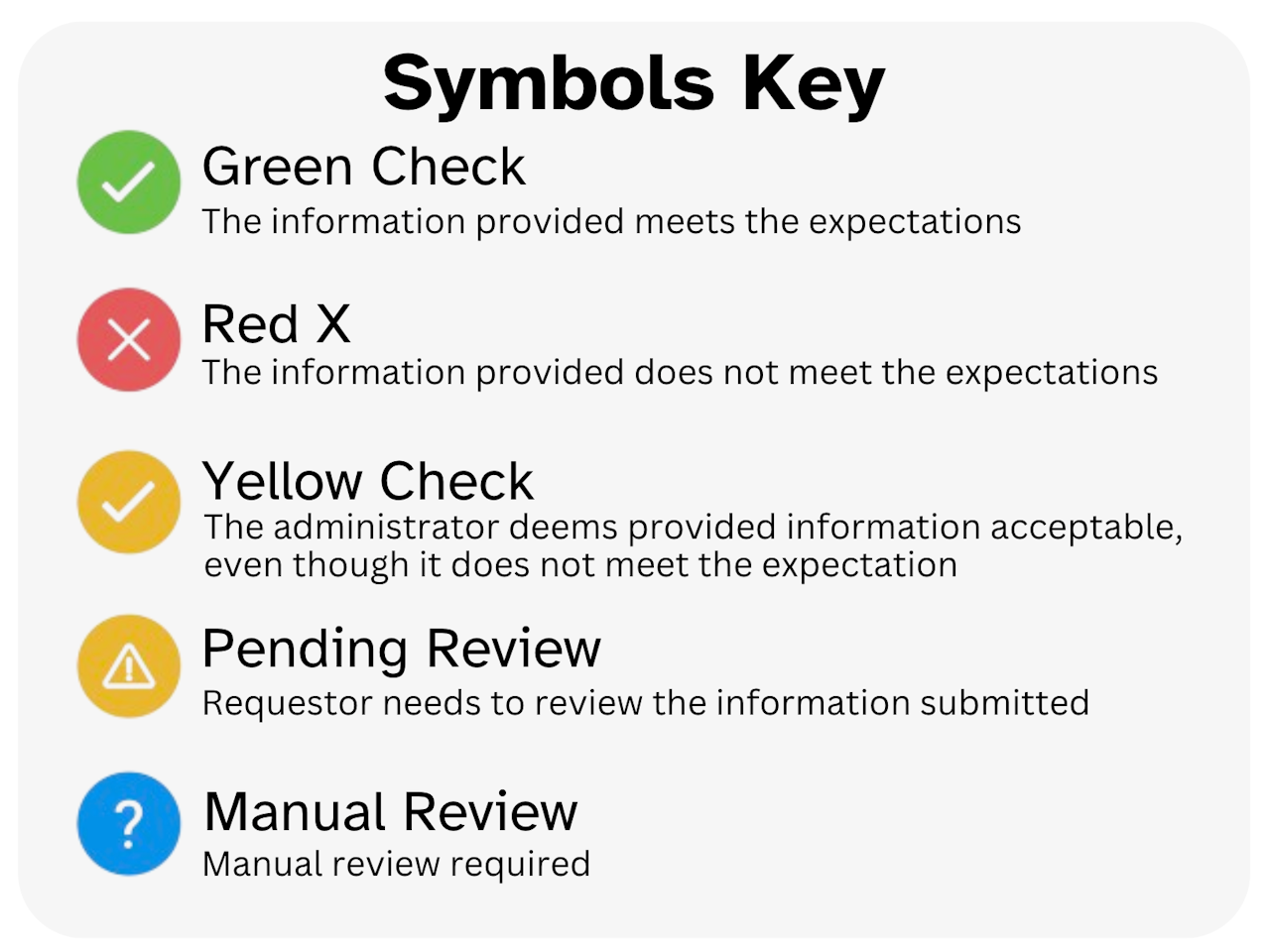
Symbols Key
Symbols are used to represent compliance verification status.
A Green Check indicates that the provided coverage information meets requirements that have been set by the requestor
A Red X indicates that the provided coverage information does NOT meet the requirements that have been set by the requestor
A Yellow Check indicates the administrator/requestor has deemed the coverage information acceptable, even though it does not meet the expectations
A Yellow Triangle with Exclamation indicates the requestor needs to review the submitted information
A Blue Question Mark indicates that a manual review is required by the administrator/requestor
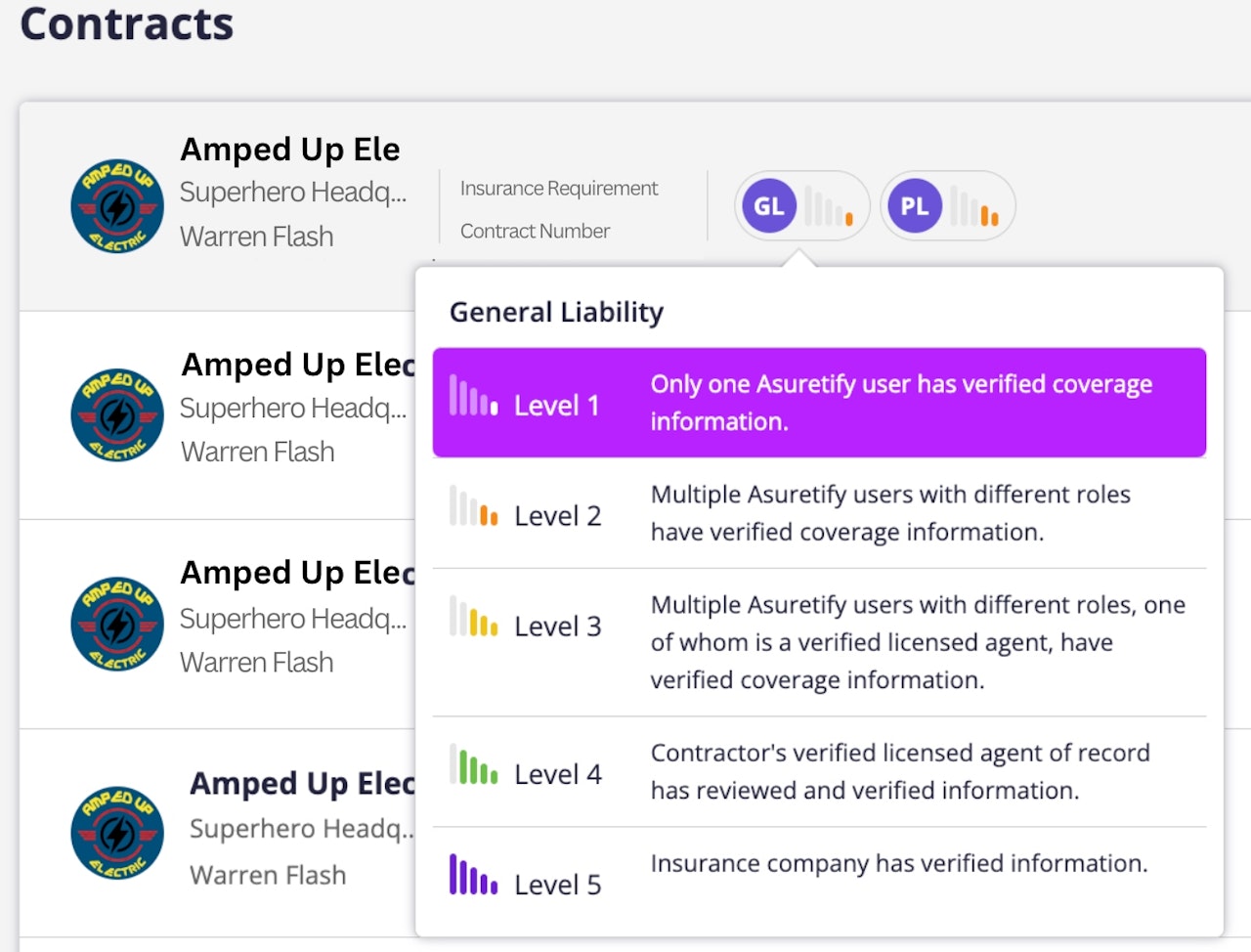
Levels of Authenticity
Next to each line of business, you can view the level of authenticity. Authenticity levels are indicated by the number of colored bars next to each coverage abbreviation
Level 1-only one Asuretify user has verified the coverage info
Level 2-multiple Asuretify users with different roles have verified the coverage info
Level 3-the insured's unconfirmed agent of record has reviewed & verified the coverage info
Level 4-the insured's confirmed licensed agent of record has reviewed & verified the coverage info
Level 5-the insurance company has verified the information uploaded